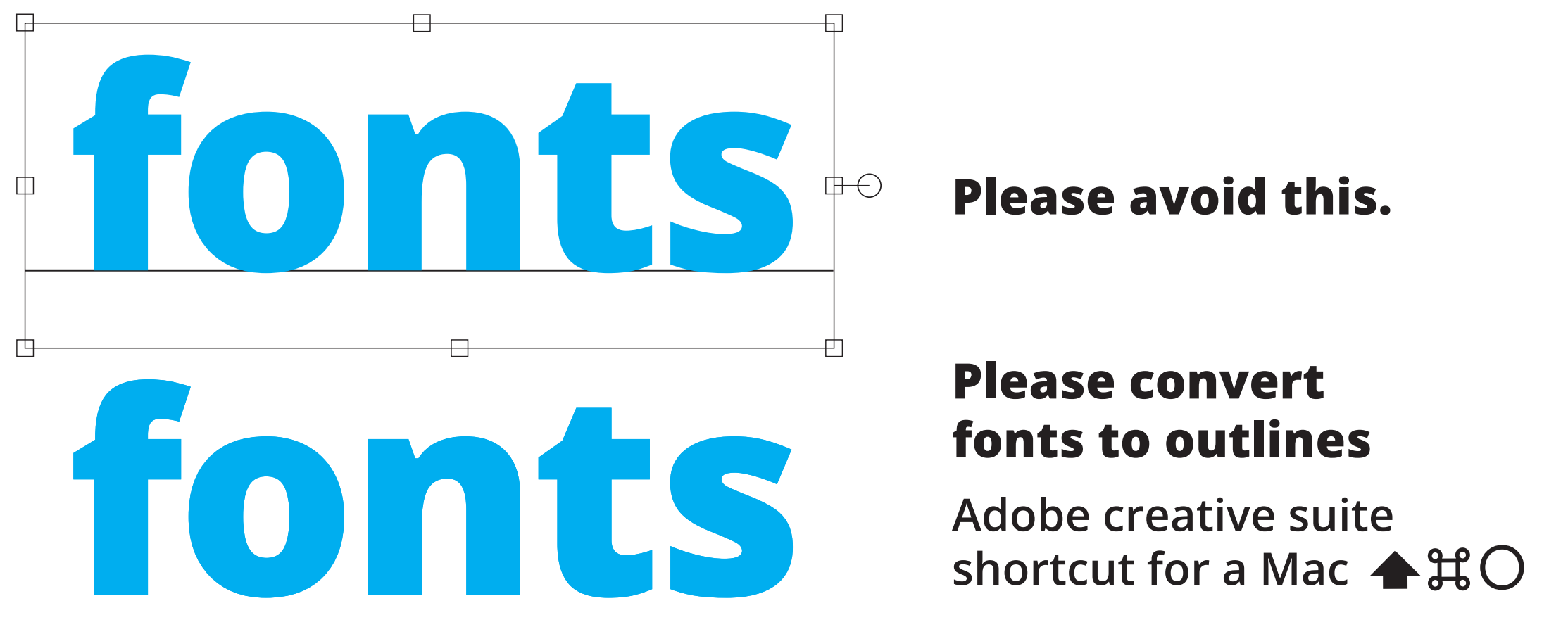Submitting Artwork FAQs
Frequently Asked Questions When Submitting Label Artwork
You don’t need to be a designer or tech whiz to submit your own label artwork. Although not an exhaustive or infallible list, these frequently asked questions will help address some common points when preparing digital artwork. Be sure to use our checklist at the end before finally submitting artwork with confidence.
What Format should I submit artwork?
All artwork should be supplied in .pdf or .ai format for each label or variant. We are currently using Packz for artwork manipulation.
What is the best resolution?
Images should be CMYK at a resolution of 600 dpi (min 300 dpi) for printing on the HP Indigo digital press. All other graphics (e.g. flat colour logos) should be supplied as vectors (illustrator).
What size and colour mode should I set?
When Using Adobe Illustrator, the document size should always be set to the finished label size and colour mode should be set to CMYK. In practice, it is always better to convert the image to the correct resolution first and then import it.
A good tip is to create the image at the size you intend to use it since scaling images adds significantly to processing times and can give poor results.
Artwork is best designed in CMYK and in a vector graphics program such as Adobe Illustrator because this system can easily be used on either digital or flexo formats.
What About Fonts?
Ideally, all fonts should be converted to paths. Embedding fonts avoids the risk of font licensing breaches and ensures the final print job turns out as expected. If changes are required, the fonts should be supplied.
How much bleed should I leave for my labels?
Artwork should have 3mm of bleed over the document edge where applicable. When saving the PDF, in the PDF options, bleed should be set to 3mm and crop marks should be turned on (Colour Bars, Reg Marks and Page Information can also be turned on if your software allows).
Should I tell you what my labels will be used for?
Yes, tell us what the labels will be used for so we can then ensure the best finish, and help you decide on laminates, varnishes, and the best label materials.
If I am using clear or metallic material do I need a white underlay?
Yes, use a white underlay to your design if you are using a clear/metallic material unless you are sure you want a more transparent appearance on clear, or a bright metallic colour on silver.
I am using a machine to apply labels, how does this affect the layout of my design?
Check your labelling equipment and use the guide below so that labels will be applied correctly.
Label Artwork Checklist
Is your artwork now ready to send to us?
We like to provide a speedy label service, by simply checking through the list below, can avoid any potential hold-ups.
Is the label size is right?
Set your colours to CMYK?
Supplied Pantone reference numbers?
Made sure your images are 600 to 300 dpi?
Added a 3mm bleed and crop marks? (1.5mm per side)
Embedded your fonts?
Saved your artwork as a PDF / AI?
Included images and fonts in a separate folder?
Proofread your document?
Do you have any questions?
If you have any other questions, or experience doubts or problems, we can work with you to get the best out of your labels. Simply speak to a member of our team, we're here to help!